Appearance
Elevation
Elevation is the relative distance between two surfaces along the z-axis.
Material's elevation system is deliberately limited to just a handful of levels. This creative constraint means you need to make thoughtful decisions about your UI’s elevation story.
Usage
Elevation can be set from 0 to 5 using the --md-elevation-level CSS custom property. The elevation will automatically fill the nearest position: relative element's size and shape.
html
<style>
.surface {
position: relative;
border-radius: 16px;
height: 64px;
width: 64px;
--md-elevation-level: 3;
}
</style>
<div class="surface">
<md-elevation></md-elevation>
<!-- Content -->
</div>Animation
Shadows may be animated between levels by adding transition-duration and transition-easing-function CSS properties.
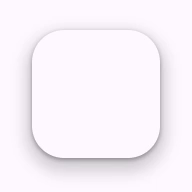
html
<style>
.surface {
/* ... */
transition-duration: 250ms;
transition-timing-function: ease-in-out;
--md-elevation-level: 3;
}
.surface:active {
--md-elevation-level: 0;
}
</style>
<div class="surface">
<md-elevation></md-elevation>
<!-- Content -->
</div>Accessibility
Elevation is a visual component and does not have accessibility concerns.
Theming
Elevation supports Material theming and can be customized in terms of color.
Tokens
| Token | Default value |
|---|---|
--md-elevation-level | 0 |
--md-elevation-shadow-color | --md-sys-color-shadow |
Example
html
<style>
.surface {
position: relative;
border-radius: 16px;
height: 64px;
width: 64px;
}
:root {
--md-elevation-level: 5;
--md-sys-color-shadow: #006A6A;
}
</style>
<div class="surface">
<md-elevation></md-elevation>
<!-- Content -->
</div>