Appearance
Most tests have been running in Flutter CI LUCI for multiple flutter repositories, including post-submit framework, pre-submit framework, etc. This page uses framework as an example, and talks about what to do when a LUCI build failure happens.
Build dashboards
Infra Failure
An infra failure comes with network connection issues, hardware outage, recipe breakage, cipd dependency issues, etc. It shows up as a purple box in the dashboards:
- Framework post-submit build dashboard:

- Framework pre-submit build console:

Overview of an infra failure build
An example build: Linux color_filter_and_fade_perf__e2e_summary
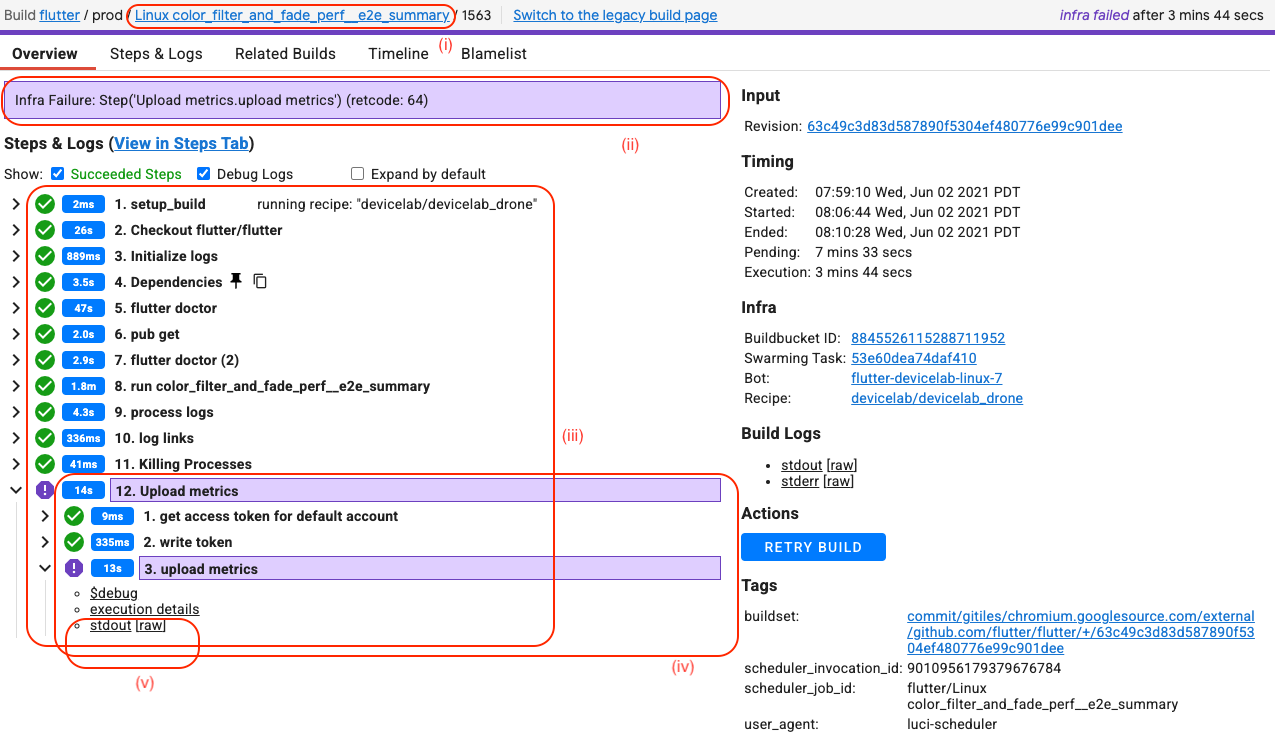
- (i) Link to the historical build list of this builder
- (ii) A quick glimpse of the infra failure
- (iii) The step list of this builder, defined by the recipe on the right
- (iv) The real failed step causing the build failure
- (v) Check
stdoutfor detailed log
What to do
- Check if the infra failure has happened on earlier builds by clicking (i)
- Check if issue already exists in the infra bug pool
- If not, file an infra bug
- If this is a blocking failure, please add Projects
Infra Ticket Queue. The infra gardener will scan through the queue frequently. - If you want to get an immediate help, please ask in the discord
hackers-infrachannel - If this is an infra flake, and a retry is needed
- For pre-submit test, click
Re-runin the check run page.
- Limited to
flutter-hackersgroup. - Ask a team member to re-run in Chat channel
#hackers-infraif you don't have access.
- Limited to
- For post-submit test, login to framework build dashboard, click the task box, and click
RERUN.
- Limited to Googlers currently due to some technical limitations of our infrastructure.
- Ask a Googler to re-run in Chat channel
#hackers-infra.
- For pre-submit test, click
Test Failure
A test failure shows up as a red box in the dashboards:
- Framework post-submit build dashboard:

- Framework pre-submit build console:

Overview of a test failure build
Please refer to the above example of the infra failure.
What to do
- Check if it happens in earlier builds/commits via (i)
- Debug based on the error message (ii) and detailed log (v) to see if a real test failure caused by code changes.
- Check if the issue already exists in the issues list
- Check if a flaky bug has been filed in the flaky issues list
- File a new bug if needed
- If a rerun is needed, please refer to step 6 in the above infra failure session.